Add content¶
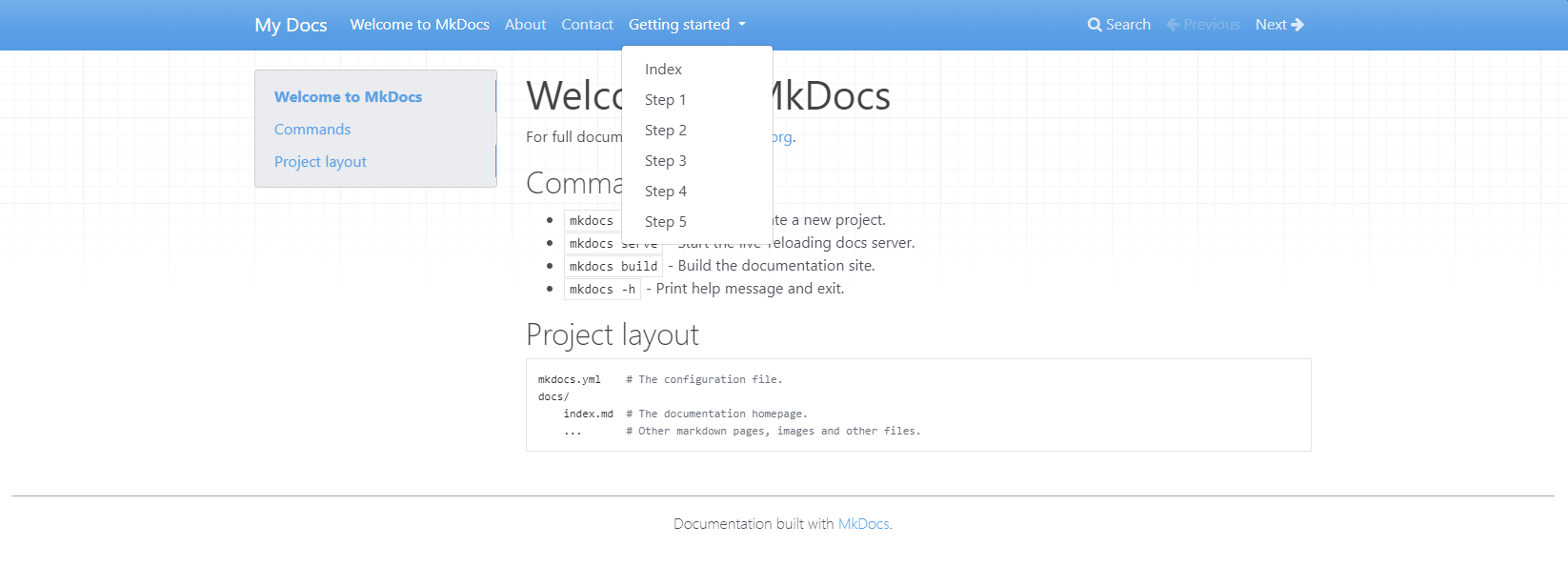
With a new MkDocs project bootstrapped and being served with mkdocs serve, you
can now modify existing markdown files in your ./docs/ directory, or add new ones,
and the site served by the mkdocs command-line tool will update when the contents
of the mkdocs.yml file or ./docs/ directory are modified.
Example
Copy and paste the PowerShell code below to generate a few pages. Make sure you are
in the root of the repository, and the pages will be created in ./sandbox/docs/
automatically.
Command
'about', 'contact' | ForEach-Object {
"# $($_[0].ToString().ToUpper() + $_.Substring(1))" | Set-Content -Path (New-Item "./sandbox/docs/$_.md" -Force)
}
1..5 | ForEach-Object {
"# Step $_`n`n" | Set-Content -Path (New-Item "./sandbox/docs/getting-started/step-0$_.md" -Force)
}