Create new project¶
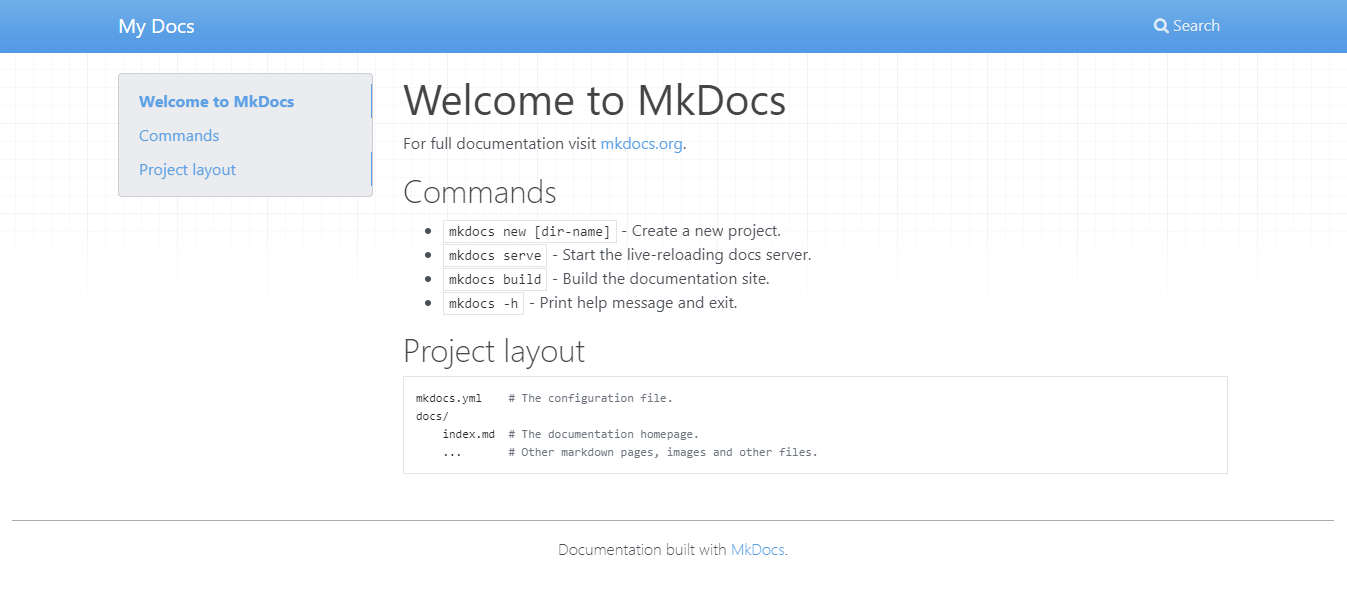
mkdocs new¶
Create a new MkDocs project in the sandbox folder with the mkdocs new command:
mkdocs new ./sandbox/
INFO - Writing config file: ./sandbox/mkdocs.yml
INFO - Writing initial docs: ./sandbox/docs/index.md
Your sandbox directory should now have an mkdocs.yml file, and a docs/
folder with a single index.md file:
site_name: My Docs
# Welcome to MkDocs
For full documentation visit [mkdocs.org](https://www.mkdocs.org).
## Commands
* `mkdocs new [dir-name]` - Create a new project.
* `mkdocs serve` - Start the live-reloading docs server.
* `mkdocs build` - Build the documentation site.
* `mkdocs -h` - Print help message and exit.
## Project layout
mkdocs.yml # The configuration file.
docs/
index.md # The documentation homepage.
... # Other markdown pages, images and other files.
mkdocs serve¶
Run the mkdocs serve command below, then open a browser to http://localhost:8000/
or whatever URL is provided to you if you're running this in a GitHub codespace. You should see a page like the
one in the screenshot at the top of this section. You can even edit your markdown files and see the page refresh
in realtime!
Specify interface and port
In some cases you might need to specify an IP and/or port to bind to, or you may want to bind to all interfaces
instead of the default of port 8000 on localhost. Add include the argument --dev-addr 0.0.0.0:8080 to bind to all
interfaces on port 8080 for example.
mkdocs serve -f ./sandbox/mkdocs.yml
INFO - Building documentation...
INFO - Cleaning site directory
INFO - Documentation built in 0.28 seconds
INFO - [19:58:02] Watching paths for changes: 'sandbox/docs', 'sandbox/mkdocs.yml'
INFO - [19:58:02] Serving on http://127.0.0.1:8000/
INFO - [19:58:25] Browser connected: http://localhost:8000/
INFO - [19:58:28] Browser connected: http://localhost:8000/
INFO - [20:06:41] Browser connected: http://localhost:8000/